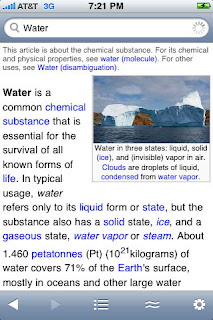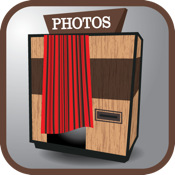Blogger now integrates deeper with Google+.
You can now directly share a blog post to a Google+ page that you own, immediately after you post a blog post.
To associate the Google+ page, to blogger simply login to your blogger account and click on the Google+ link on the left panel. See below.
You can now directly share a blog post to a Google+ page that you own, immediately after you post a blog post.
To associate the Google+ page, to blogger simply login to your blogger account and click on the Google+ link on the left panel. See below.
Select the Google+ page that you want to link with your blog. You can continue with your individual G+ profile also.
Next time when you post a new blog, blogger will prompt you to share it on Google+
.png)
.png)
.png)
.png)
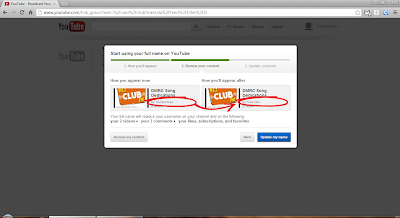.png)
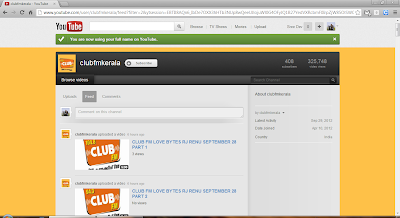.png)